Permissions and Privacy Settings for Blogger
Posted in Blogger
No comments
Saturday, 2 November 2013 By Unknown
Blogger has some default settings that you should consider changing immediately, for both privacy and control over your blog content.It's important to remember to click on the Save Settings button before you leave any Settings page, otherwise any new settings won't be saved and applied.
You can open the Settings page by following the “Settings” link on the left of the Dashboard, or by using the “Admin Options” arrow. On this page, you can change your blog title, description, and privacy settings, which controls whether your blog is on Google's listings or can be found by search engines. Use the “Edit” link next to any setting option to make changes to each setting.
- You Can Edit Your Blogger Title
- Add Blog Description
- Change the Privacy settings of your blog to search engins
- Publishing” is the setting used to change the blogspot.com subdomain URL, or assign your own domain name to your blog.” If you want to assign an existing domain or buy a domain name for your blog, you can do it here by clicking the “Add a Custom Domain Name” link.
- Permissions” are also managed in the Basic settings. Changing permissions is important if you want to manage your blog's privacy. It's where you control adding additional authors to your blog and, more importantly, where you control who can read and see your blog.
- To allow anybody to read your blog means the everyone on the World Wide Web, or in other words, anyone with access to the Internet can find and read your blog.
- You can limit your blog readers to people you choose, which requires that you invite them by email. Selecting this option brings up a window to enter the email addresses of people you want to invite. Once these are entered, Blogger will send out an email invite, which will ask them to sign in with their Google ID or create one if they don't have. Only these people will be allowed to view your blog, and they will be asked to log in whenever they go to your blogger URL.
- “Only Blog Authors” allows you to invite people, through a process like the one above, to write their own posts on your blog. Note that any reader who can view your blog will be able to comment on your posts, so this option is best for only very small or family blogs.
Related posts
Share this post




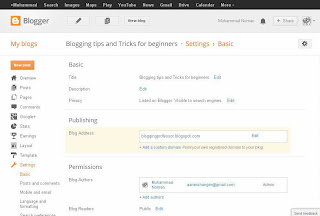










0 comments: